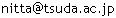APNG Assembler
Windows10 へのインストール
[UP]
- 公式サイト http://apngasm.sourceforge.net/ にブラウザでアクセスする。

- "Download APNG Assembler" https://sourceforge.net/projects/apngasm/files/latest/download をクリックする。
- APNGb-v2.0.1.app.zip
がダウンロードされるので、適当な場所に保存する。ここでは /Users/nitta/Downloads/ に保存した。
- Finderでアクセスして、解凍する。
- 解凍すると apngasm_gui-2.91-bin-win32 フォルダができる。
中にあるのは apngasm_gui.exe と reame.txt
- ここでは apngasm_gui_2.91-bin-win32 フォルダを作業フォルダの D:\Users\nitta\Documents\class.2021\2proj フォルダに移動したものとする。
すると、実行ファイルは D:\Users\nitta\Documents\class.2021\apngasm_gui.exe となる。