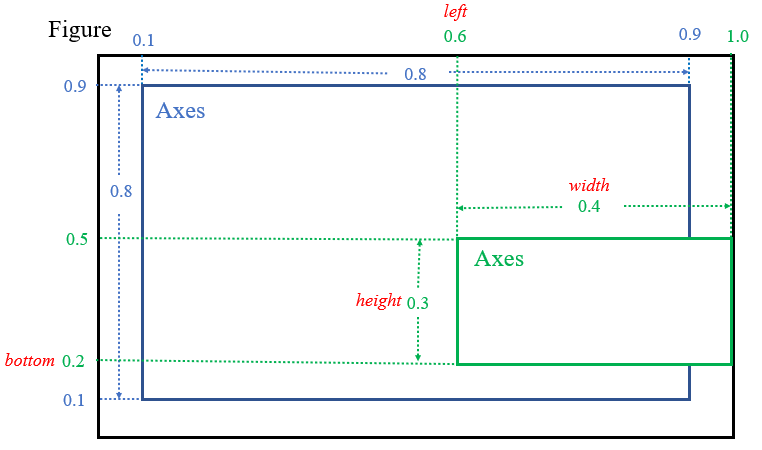matplotlib tutorial (15) nitta@tsuda.ac.jp¶
Basically it is recommended to generate as many Axes as you need at the same time as creating the figure.
However, if you want to create a weird Axes or have an Axes in a weird arrangement, first create a figure of the required size with figure().
matplotlib.figure.Figure(*args, **kwargs)
[Parameters]
figsize=(6.4, 4.8) : (width, height) dimension in inches
dpi=100 : dots per inch
[Returns]
Artist: the added artist
Then use figure.add_axes(rect=[left, bottom, width, height]) to place new Axes in any position you like.
matplotlib.figure.Figure.add_axes(self, *args, **kwargs)
[Parameters]
rect: [left, bottom, width, height]
projection: projection types
sharex, sharey: share x or y axis
label: label for the returned axes
[Returns]
axes