WaveFile.h should already have been added to the project.
Define USE_AUDIO constant before including NtKinect.h.
When calling setAudio(true) function after setSkeleton(), audio data is acquired by the array microphone and the direction is calculated, and the "skeletonTrackingId" of the skeleton whose direction matches is set to "audioTrackingId" variable.
| main.cpp |
#include <iostream> #include <sstream> #define USE_AUDIO #include "NtKinect.h" using namespace std; void doJob() { NtKinect kinect; cv::Mat beam; while (1) { kinect.setRGB(); kinect.setSkeleton(); kinect.setAudio(true); for (int i=0; i<kinect.skeleton.size(); i++) { int w = 10; cv::Scalar color = cv::Scalar(0,0,255); if (kinect.audioTrackingId == kinect.skeletonTrackingId[i]) { w = 20; color = cv::Scalar(0,255,0); } for (auto joint: kinect.skeleton[i]) { if (joint.TrackingState == TrackingState_NotTracked) continue; ColorSpacePoint cp; kinect.coordinateMapper->MapCameraPointToColorSpace(joint.Position,&cp); cv::rectangle(kinect.rgbImage,cv::Rect((int)cp.X-w/2,(int)cp.Y-w/2,w,w),color, 2); } } cv::imshow("rgb", kinect.rgbImage); kinect.drawAudioDirection(beam); cv::imshow("beam", beam); auto key = cv::waitKey(1); if (key == 'q') break; } cv::destroyAllWindows(); } int main(int argc, char** argv) { try { doJob(); } catch (exception &ex) { cout << ex.what() << endl; string s; cin >> s; } return 0; } |
Joints are drawn in red rectangles, but the spkeaker's joints are drawn in green rectangles.
It is only for confirmation that the audio direction is displayed in another window, and the code of this part may be omitted.

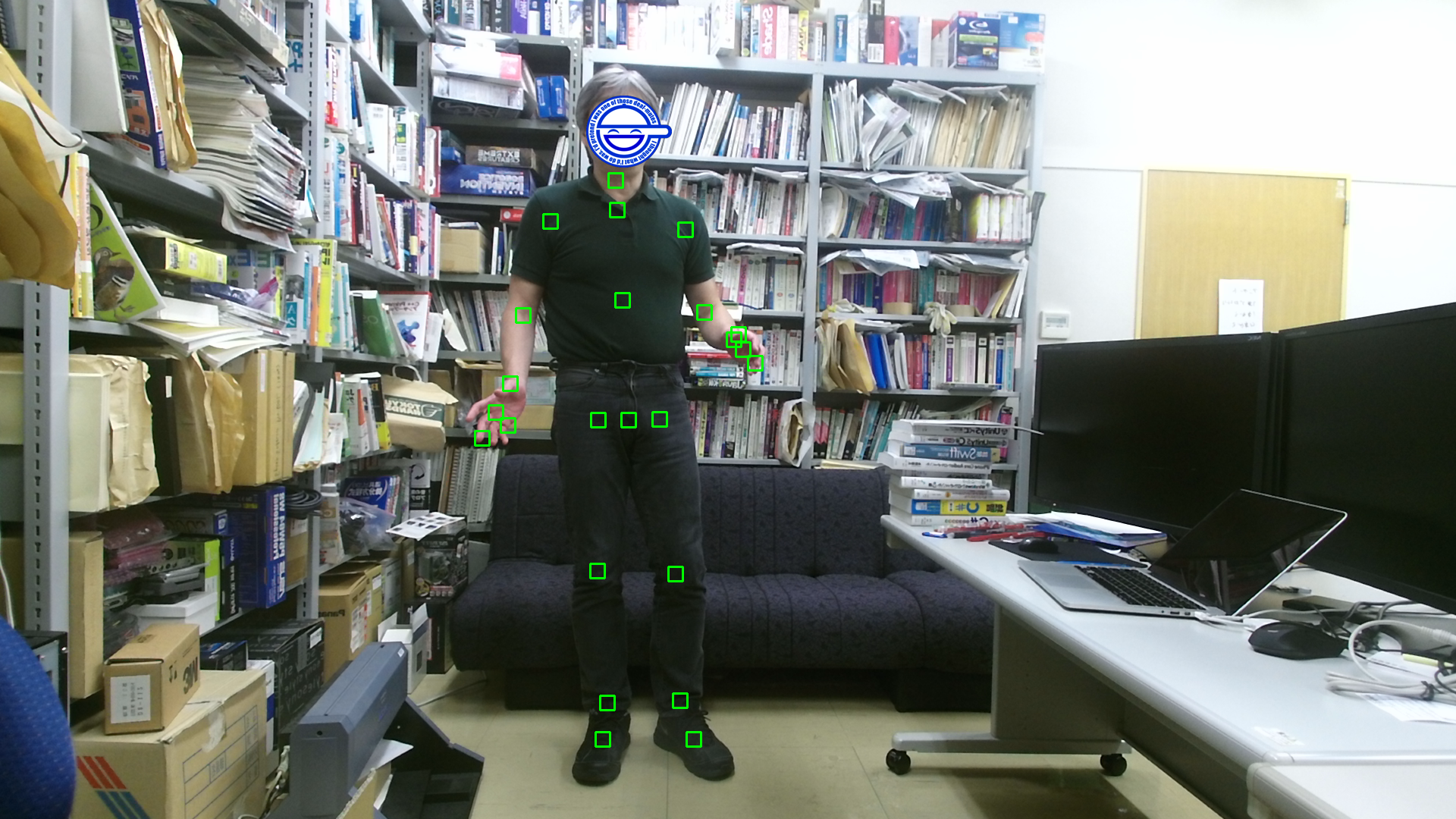
Since the above zip file may not include the latest "NtKinect.h", Download the latest version from here and replace old one with it.