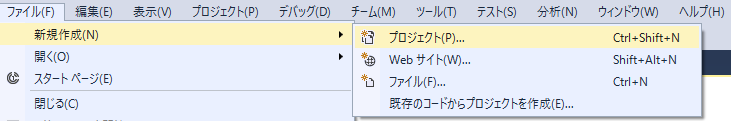
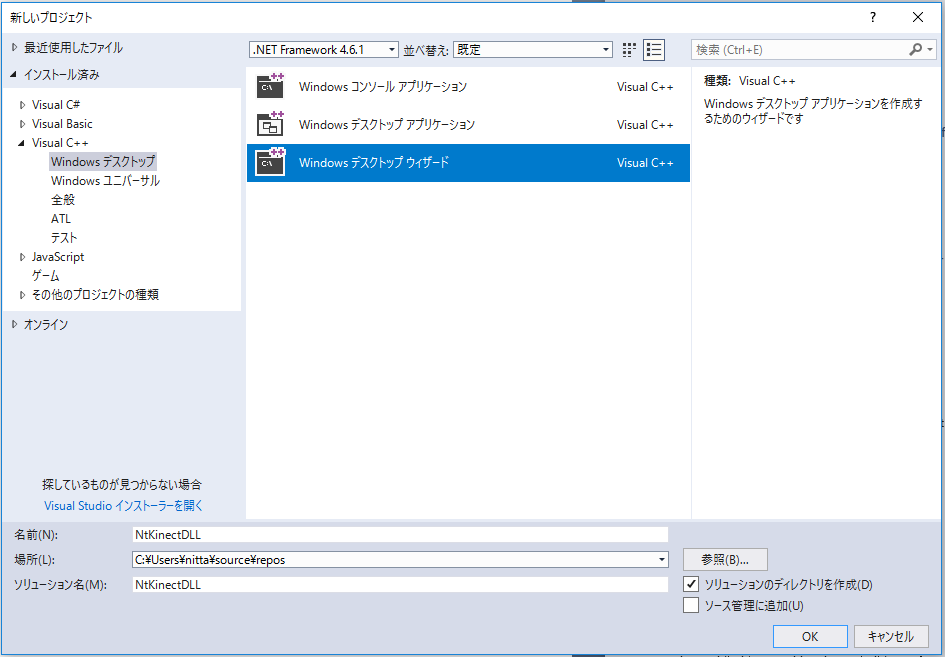
Type the project name and click "OK" button.
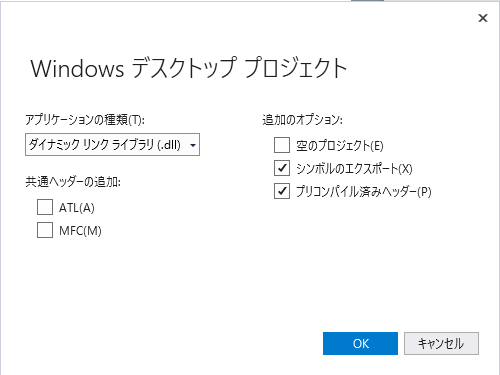
[Notice] I pointed out the undefined "PROJECTNAME_EXPORTS" constant in Microsoft's "Developer Network (Japanese)". Then, even on Sunday morning (2017.10.8), an appropriate reply was posted in less than 40 minutes, and a report to the development team of Microsoft came up with a movie. The excellent engineer is awesome.
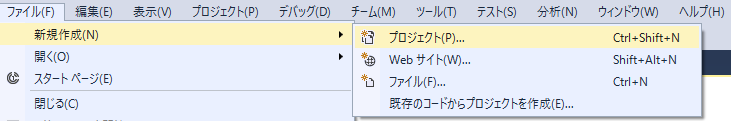
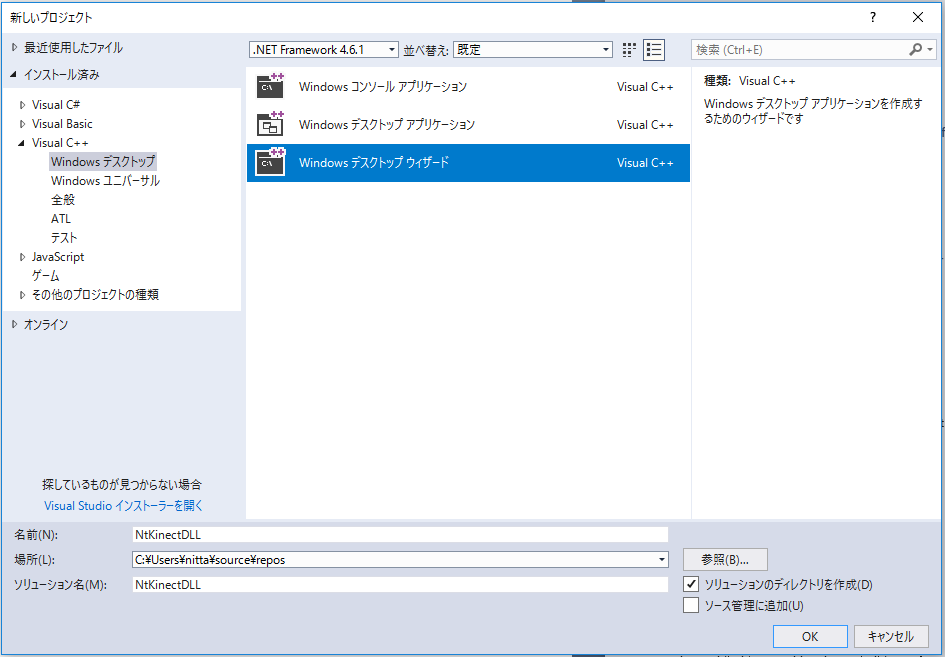
Type the project name and click "OK" button.
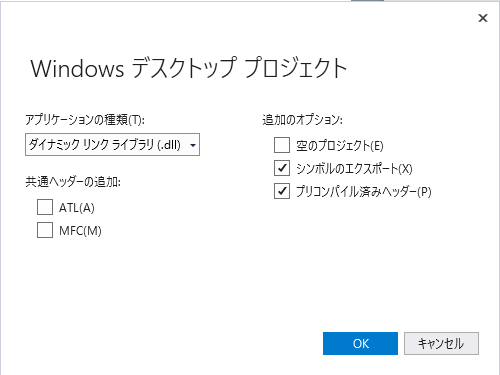
[Notice] This bug has been fixed in Visual Studio 2017 version 15.4 released on Oct/11/2017.
The project of DLL contains the files "PROJECTNAME.h" and "PROJECTNAME.cpp". I will explain these as "Example.h" and "Example.cpp".
| Example.h |
#ifdef EXAMPLE_EXPORTS
#define EXAMPLE_API __declspec(dllexport)
#else
#define EXAMPLE_API __declspec(dllimport)
#endif
class EXAMPLE_API CExample {
public:
CExample(void);
};
extern EXAMPLE_API int nExample;
EXAMPLE_API int fnExample(void);
|
| Example.cpp (初期状態) |
#include "stdafx.h"
#include "Example.h"
EXAMPLE_API int nExample=0;
EXAMPLE_API int fnExample(void)
{
return 42;
}
CExample::CExample()
{
return;
}
|
In case of [1], since Visual Studio defines EXAMPLE_EXPORTS when compiling, EXAMPLE_API in "Example.cpp" is treated as __declspec(dllexport) .
In case of [2], since Visual Studio does not define EXAMPLE_EXPORTS when compiling, EXAMPLE_API in "Example.cpp" is treated as __declspec(dllimport) .
That is, it is a convenient situation that the same "Example.h" can be used in both [1] and [2].
| Example.cpp (to avoid bugs) |
#include "stdafx.h"
#ifndef EXAMPLE_EXPORTS
#define EXAMPLE_EXPORTS
#endif
#include "Example.h"
EXAMPLE_API int nExample=0;
EXAMPLE_API int fnExample(void)
{
return 42;
}
CExample::CExample()
{
return;
}
|