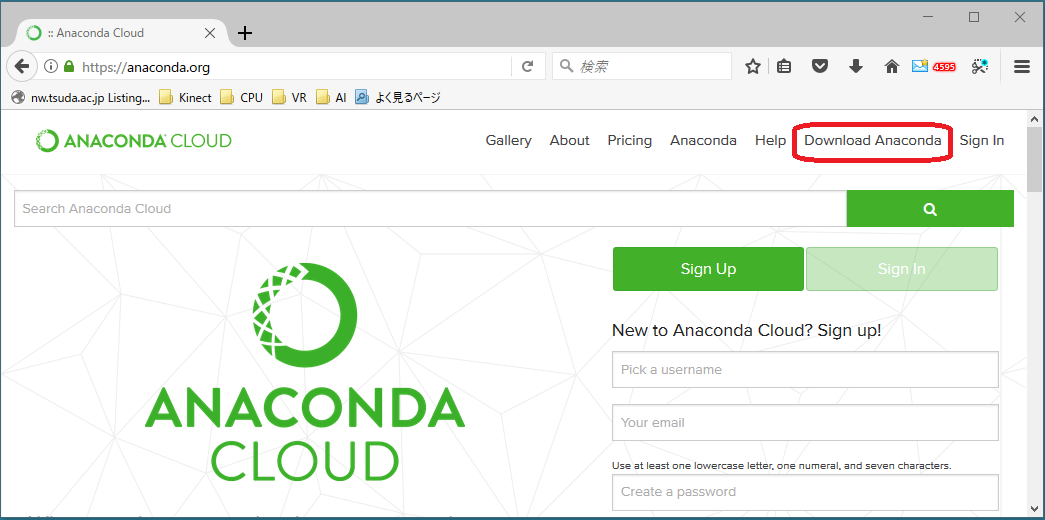

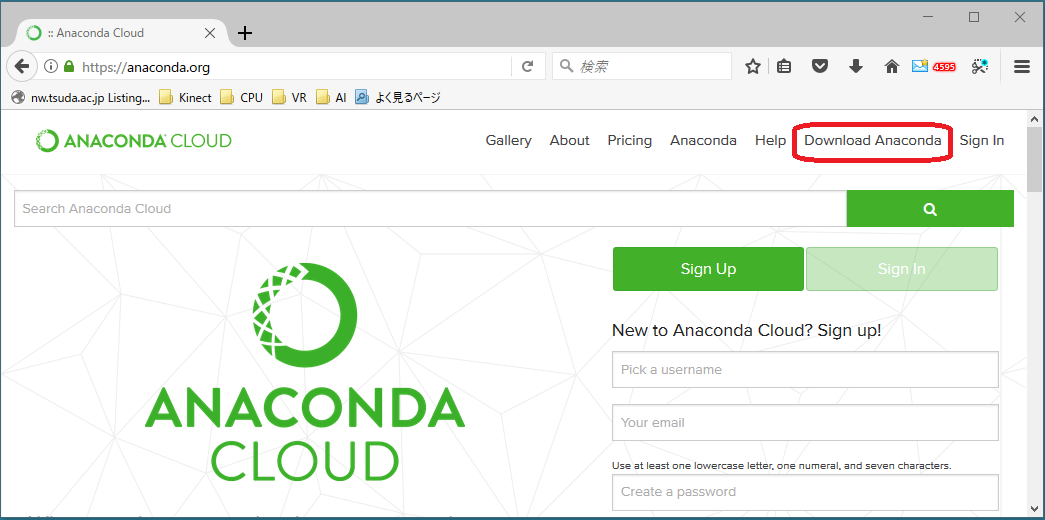

Anaconda3-5.0.1-MacOSX-x86_64.pkg
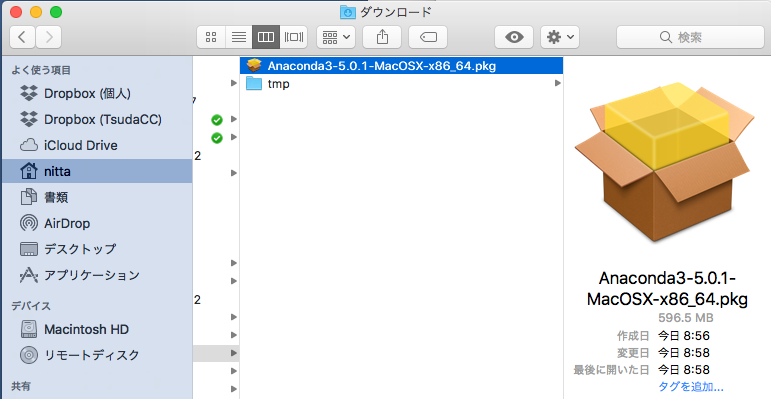
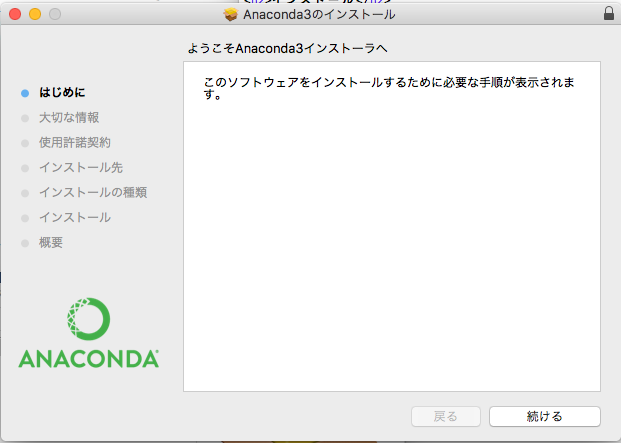
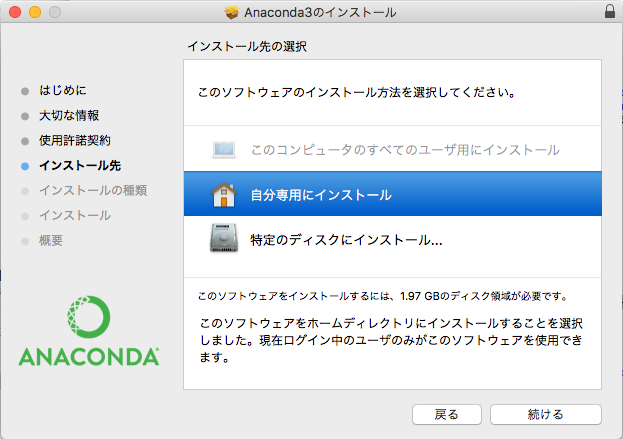
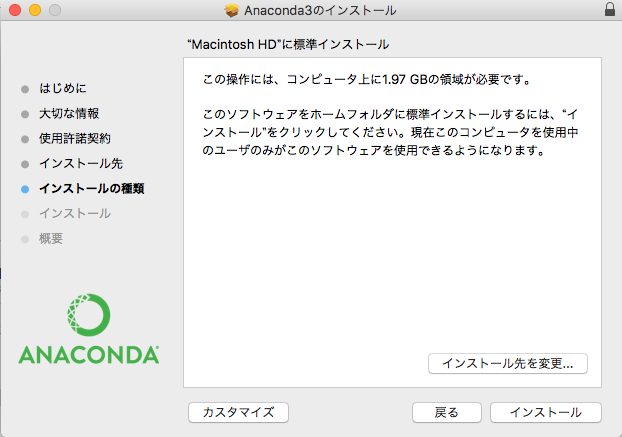
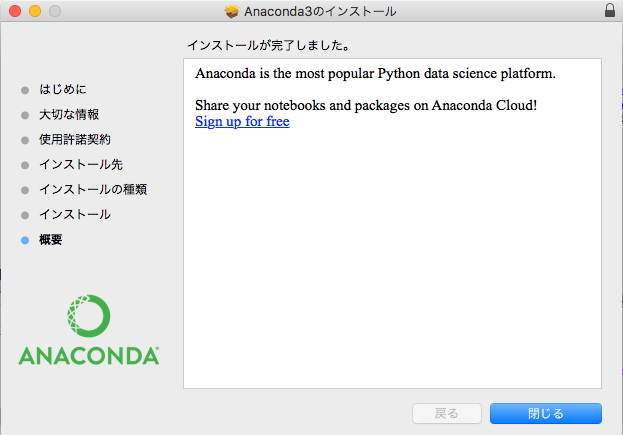
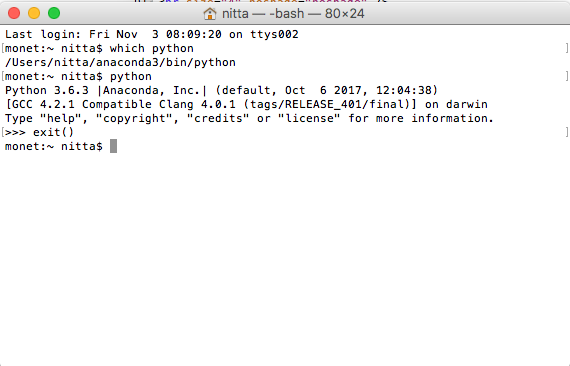
[Notice] (2020/05/03 added) From macOS catalina (10.15.x), the default shell has changed from bash to zsh. Therefore, the shell initialization file has changed from ~/.bash_profile to ~/.zshenv. As of May/03/2020, anaconda does not seem to support this change. In this case, manually copy the anaconda description added to ~/.bash_profile to ~/.zshenv.
| Add to ~/.zshenv |
# >>> conda initialize >>>
# !! Contents within this block are managed by 'conda init' !!
__conda_setup="$('/opt/anaconda3/bin/conda' 'shell.bash' 'hook' 2> /dev/null)"
if [ $? -eq 0 ]; then
eval "$__conda_setup"
else
if [ -f "/opt/anaconda3/etc/profile.d/conda.sh" ]; then
. "/opt/anaconda3/etc/profile.d/conda.sh"
else
export PATH="/opt/anaconda3/bin:$PATH"
fi
fi
unset __conda_setup
# <<< conda initialize <<<
|